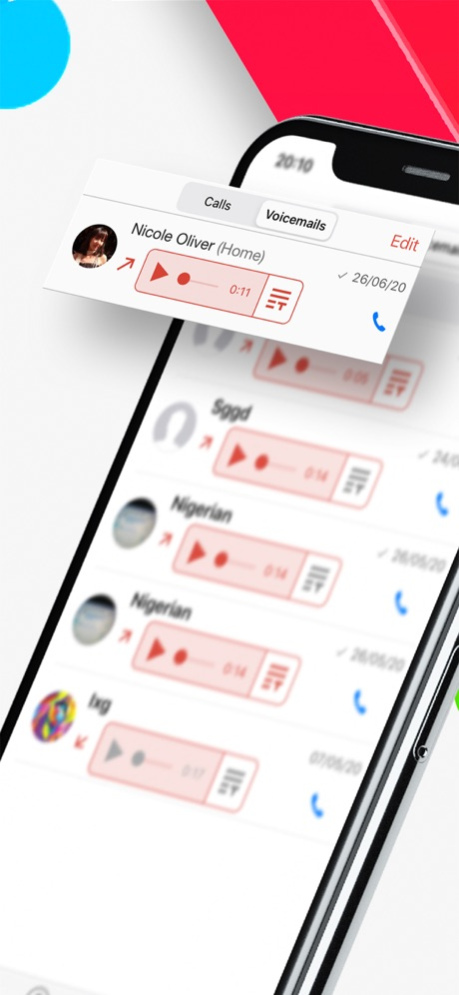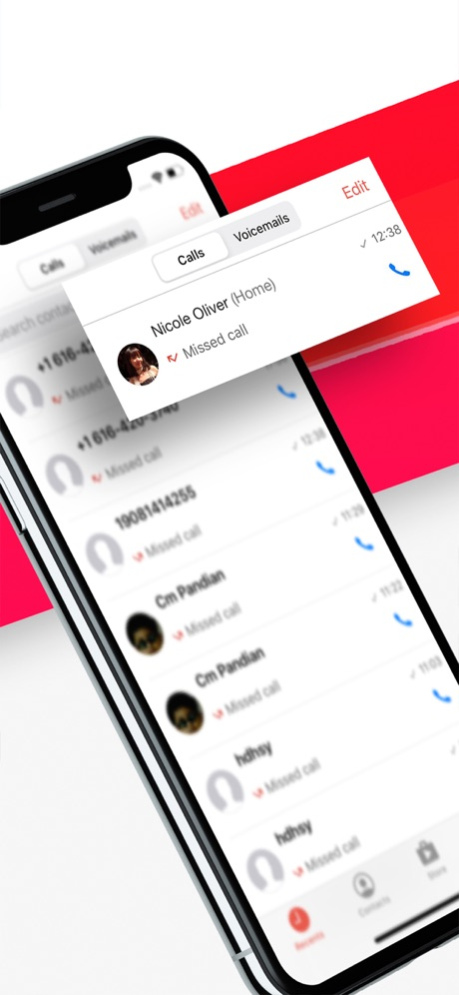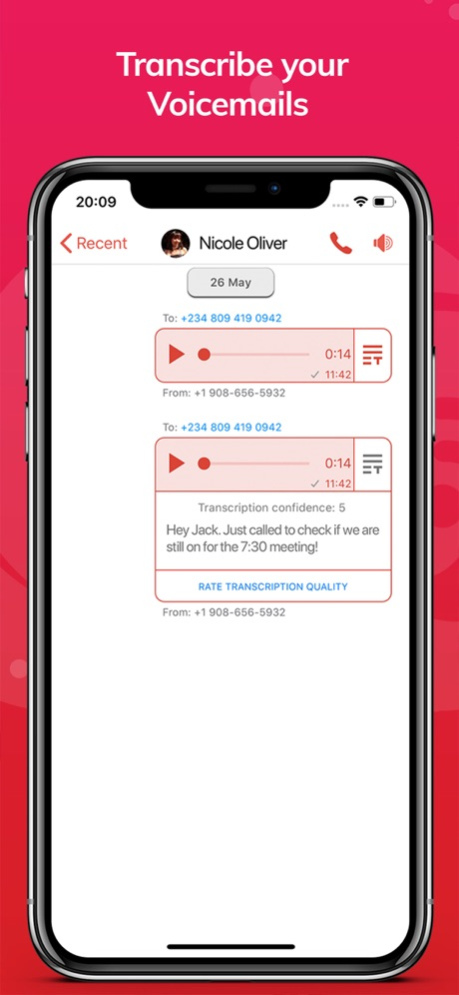InstaVoice® Visual Voicemail 4.5.15
Free Version
Publisher Description
InstaVoice provides Free and Unlimited Visual Voicemail and Missed Call Alerts all in one app to connect you with your friends even when you are busy, out of coverage area or switched off in a very easy and simple user-friendly interface.
Do you miss calls from your friends and not know who called?
Do you travel a lot and miss calls when you're travelling?
Do you want to listen to your voicemails, and manage them with ease when you are travelling abroad?
Do you want to receive your Voicemail and Missed calls on your email?
Do you want to provide your callers with a memorable and unique calling experience with personalized greetings?
Do you have Multiple SIMs / Numbers and want to manage calls from all numbers?
Do you want to listen to your sent Voicemails and withdraw them if needed?
Do you have frequent power cuts in your place and your phone cannot be charged?
With Over 100 BILLION managed calls, InstaVoice connects you with your callers even when you're not around. It makes it extremely easy to manage your calls with Voicemail and Missed calls.
Not only will you have nonstop connectivity with your callers but you'll also be providing them with a unique calling experience with personalised voicemail greetings. You can take your mind off your calls and get back to your callers when it's convenient.
It's a must have for people who travel a lot, and miss important calls as they are unable to manage Multiple SIMs / Numbers. With InstaVoice app, you can manage Visual Voicemail and Missed calls from all your Multiple SIMs / Numbers on a single app.
What’s more:
- Free Unlimited Visual Voicemail
- Free Missed Call Alerts - Know who called when your phone is switched off or out of network coverage
- Link Multiple Phone numbers: Local or International and receive Voicemail, Missed calls from all your linked numbers on One App
- Set personalized voicemail greetings for your callers
- Receive your Voicemail & Missed Call Alerts on email
- Withdraw sent voicemail
- Access your Voicemail and Missed Calls on multiple devices.
- Massive inbox to store unlimited voicemails and missed calls.
- Access Visual Voicemail and Missed Calls from any WiFi network - Save money when traveling abroad
Charges if any:
• InstaVoice – App usage is FREE.
• Call when forwarded to your voicemail services might incur charges as per your operator tariff.
• Standard data charges might apply if not connected via WiFi.
Give InstaVoice the freedom to become your personal secretary and manage your Voicemail and Missed calls with alacrity.
Visit www.instavoice.com/supported-countries/ for list of supported countries and carriers.
We would love to receive your feedback and suggestions, please write to us as support@instavoice.com
Please Note: If you’ve uninstalled the App, deactivate your voicemail & missed call alert service by following the instructions here: http://www.instavoice.com/deactivatevoicemail.html or contact us at support@instavoice.com
Dec 5, 2023
Version 4.5.15
Minor Bug Fixes
About InstaVoice® Visual Voicemail
InstaVoice® Visual Voicemail is a free app for iOS published in the Office Suites & Tools list of apps, part of Business.
The company that develops InstaVoice® Visual Voicemail is Kirusa Inc.. The latest version released by its developer is 4.5.15.
To install InstaVoice® Visual Voicemail on your iOS device, just click the green Continue To App button above to start the installation process. The app is listed on our website since 2023-12-05 and was downloaded 44 times. We have already checked if the download link is safe, however for your own protection we recommend that you scan the downloaded app with your antivirus. Your antivirus may detect the InstaVoice® Visual Voicemail as malware if the download link is broken.
How to install InstaVoice® Visual Voicemail on your iOS device:
- Click on the Continue To App button on our website. This will redirect you to the App Store.
- Once the InstaVoice® Visual Voicemail is shown in the iTunes listing of your iOS device, you can start its download and installation. Tap on the GET button to the right of the app to start downloading it.
- If you are not logged-in the iOS appstore app, you'll be prompted for your your Apple ID and/or password.
- After InstaVoice® Visual Voicemail is downloaded, you'll see an INSTALL button to the right. Tap on it to start the actual installation of the iOS app.
- Once installation is finished you can tap on the OPEN button to start it. Its icon will also be added to your device home screen.